PC Version
Download the PC version and enjoy the game on a bigger screen!
How to play the PC Version
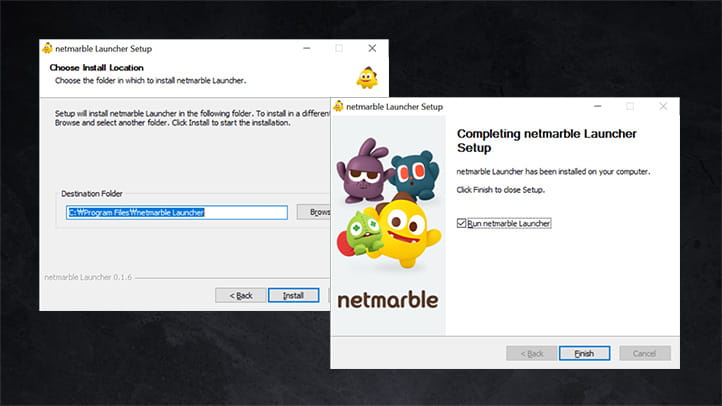
Install and run Netmarble Launcher
Run the .exe file, install Netmarble Launcher, then run it.
Please free up at least 60 GB of disk space before proceeding.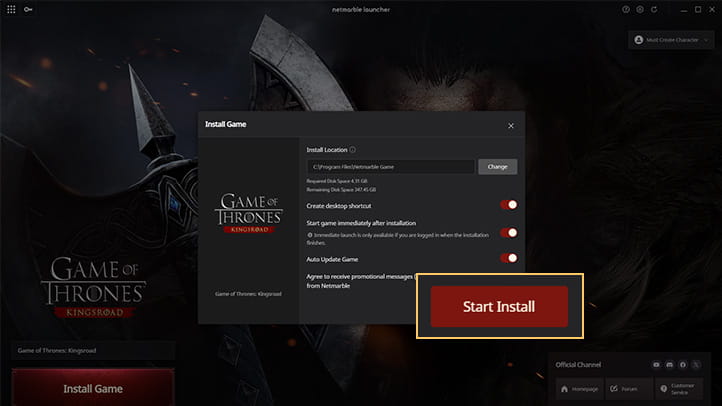
Installing the PC Version
After opening Netmarble Launcher, go to the Game of Thrones: Kingsroad game installation pop-up, check your installation settings, then click "Start Install".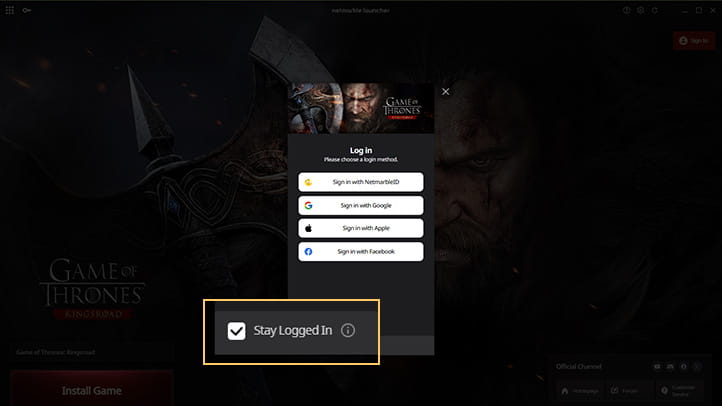
Signing in
Log in or register an account.
If "Stay logged in" is checked, Netmarble Launcher will be automatically logged in when it is exited and re-launched.
Playing the Game
Once you are logged in, click "Play" to enjoy Game of Thrones: Kingsroad!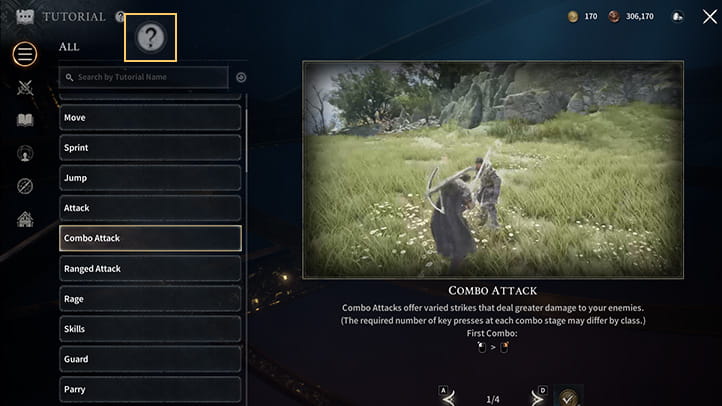
Game Guide
View detailed guides in Menu > Tutorials.
You can also click the question mark on any of the tabs in the game to see the guide.
FAQ
If you have any other questions, please contact us!
- Is it possible to adjust the screen size, such as fullscreen or windowed mode?
- You can switch between fullscreen and windowed mode by pressing "Alt + Enter" or the "F11" key.
- You can also change the settings by going to the game's top right "Main Menu (三)" → "Settings" → "Video" → "Display".
- How can I adjust the graphic quality?
- Click on the Main Menu (三) at the top right of the game, then go to 'Settings' at the bottom, then in the "Preferences" tab, you can adjust the graphic quality.
- Using settings that are too high for your specifications can result in poor performance or crashes.
- How much disk space does the PC version require?
- To ensure a smooth installation of the game, please free up at least 60 GB of disk space.
- I'm a Steam Early Access user. How do I use my Steam account to play with the PC launcher?
- After installing the PC version, you can play with your existing account by logging in to Steam with your Netmarble account.
- If you have not signed up for a Netmarble account on Steam, please sign up on Steam and log in with the same account (ID/password).
Minimum and Recommended PC Specifications
- Category
- Minimum Specifications
- Recommended Specifications
- CPU
- Intel Core i5-2500K or AMD FX-8350
- Intel Core i7-9700 or AMD Ryzen 5 5500
- RAM
- 8GB
- 16GB
- GPU
- GeForce GTX 1060 6GB / AMD Radeon RX 580 8GB
- GeForce RTX 2070 8GB / AMD Radeon RX 5700 XT / Intel Arc A770
- Operating system (64-bit)
- Windows 10 or later
- Windows 10 or later
- Hard Drive
- SSD 60GB
- SSD 60GB
- DirectX
- DirectX 12
- DirectX 12